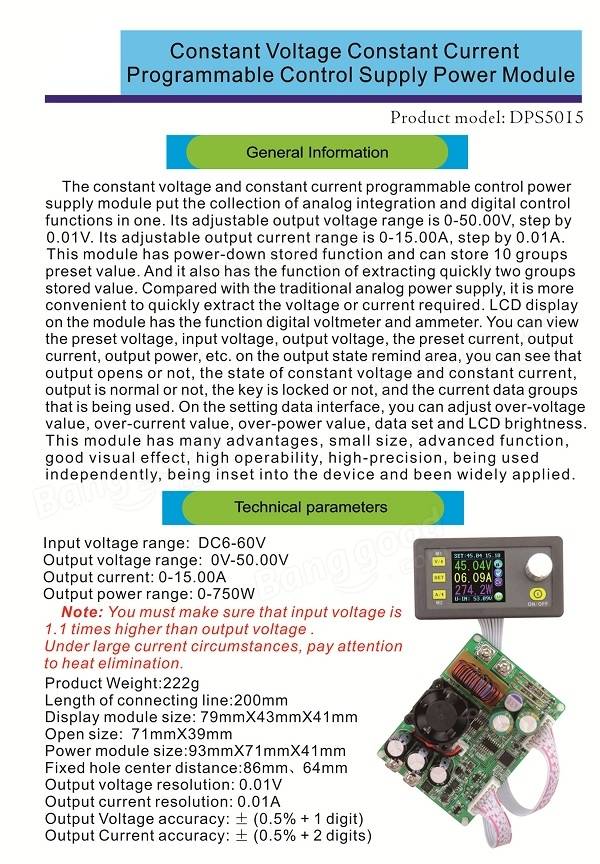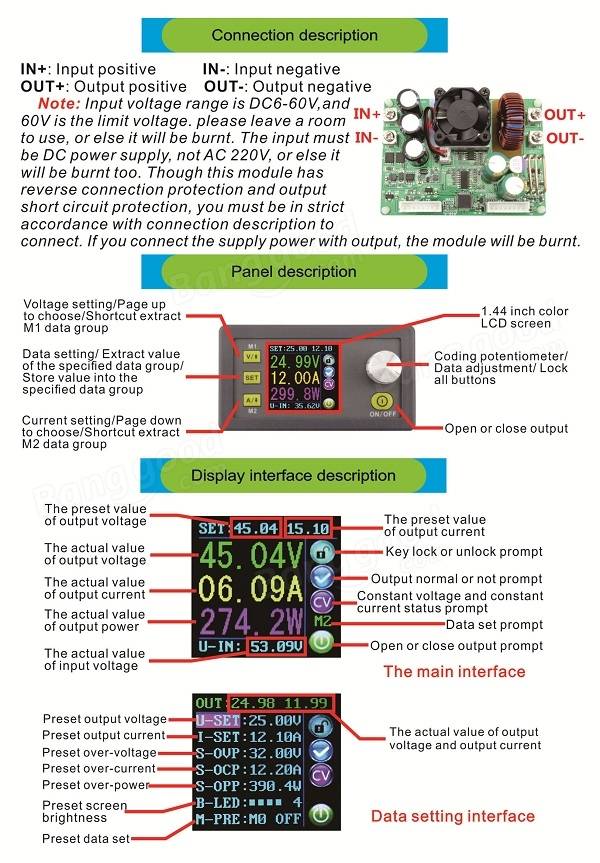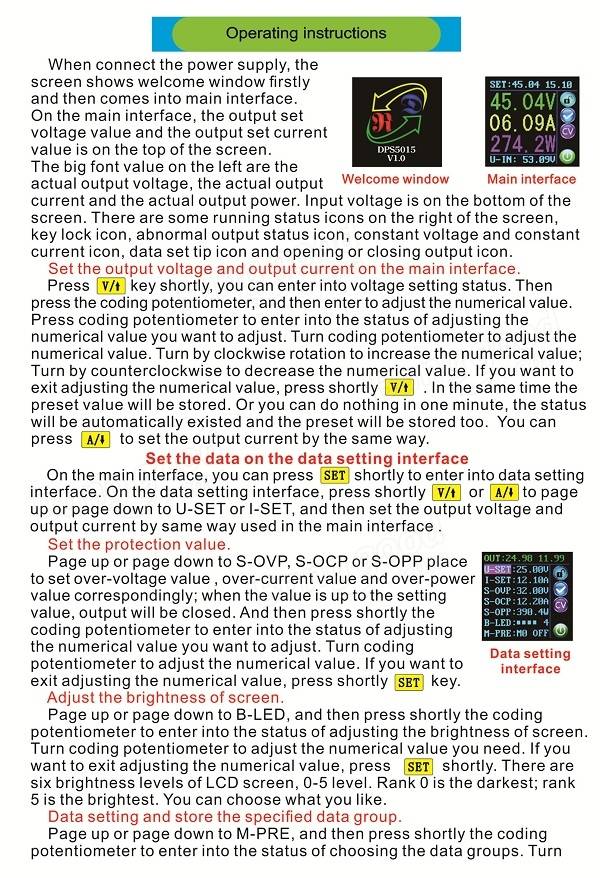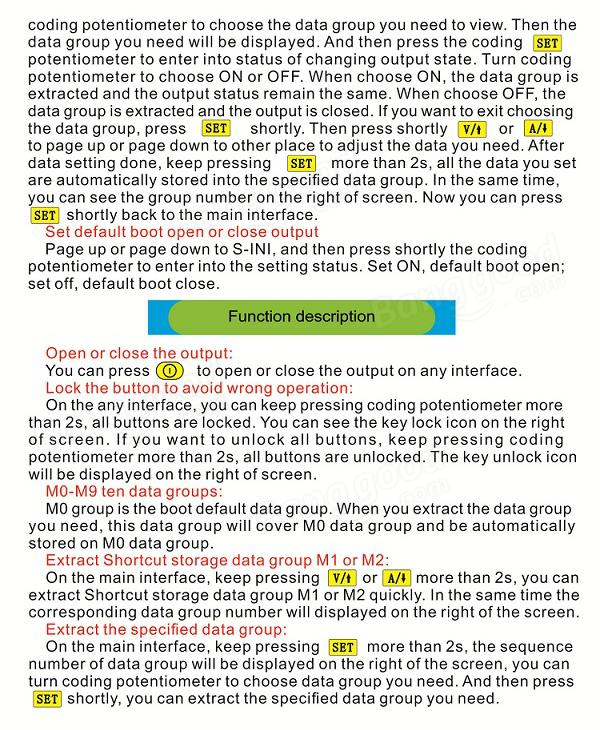DP50V15A DPS5015 Programmable Supply Power Module With Integrated Voltmeter Ammeter Color Display
Description:
This module has power-down stored function and can store 10 groups preset value. And it also has the function of extracting quickly two groups stored value.
Compared with the traditional analog power supply, it is more convenient to quickly extract the voltage or current required. LCD display on the module has the function digital voltmeter and ammeter.
Also you can view the preset voltage, input voltage, output voltage, the preset current, output current, output power etc. On the setting data interface, you can adjust overvoltage value, overcurrent value, over-power value, data set and LCD brightness. This module has many advantages, such as good visual effect, high operability, high-precision and being inset into the device and been widely applied.
Technical parameters:
Input voltage range: 6.00-60.00V
Output voltage range: 0V-50.00V
Output current: 0-15.00A
Output power range: 0-750W
Product Weight: about 222g
Display module size: 79*43*41(mm) (L*W*H)
Open size: 71mm*39mm
Power module size: 93*71*41(mm) (L*W*H)
Length of connecting line: 200mm
Fixed hole center distance: 86mm, 64mm
Output voltage resolution: 0.01V
Output current resolution: 0.01A
Output Voltage accuracy: ± (0.5% + 1 digit)
Output Current accuracy: ± (0.5% + 2 digits)
More details:
| Item | DP20V2A | DP30V3A | DP50V2A | DP50V5A | DPS3003 | DPS3005 | DPS5005 | DPS3012 | DPS5015 |
| Product ID | 993188 | 993033 | 1050062 | 1050061 | 1062475 | 1062474 | 1062473 | 1065235 | This one |
| Difference between DP and DPS |
DPS series are updated version. 1.Panel is different. In DPS series, we change the M1/↑and M2/↓ into V/↑and A/↓. You can press those button set the voltage and current fast. 2.We add a new function “set default boot open or close output” Others are not changed. DPS5005 still need diode to charge the battery. Find the difference between DPS and DP see this video https://www.youtube.com/watch?v=ptt931rrXo8 |
||||||||
| Input voltage | 4.5-23V | 6-35V | 6-55V | 6-55V | 6-40V | 6-40V | 6-55V | 6-40V | 6-60V |
| Output voltage | 0-20.0V | 0-32.0V | 0-50.00V | 0-50.00V | 0.00-32.00V | 0.00-32.00V | 0.00-50.00V | 0.00-32.00V | 0.00-50.00V |
| Output current | 0-2.00A | 0-3.10A | 0-2.000A | 0-5.000A | 0-3.000A | 0-5.000A | 0-5.000A | 0-12.00A | 0-15.00A |
| Output power | 0-40W | 0-99W | 0-100W | 0-250W | 0-96W | 0-160W | 0-250W | 0-384W | 0-750W |
| Voltage resolution | 0.1V | 0.1V | 0.01V | 0.01V | 0.01V | 0.01V | 0.01V | 0.01V | 0.01V |
| Current resolution | 0.01A | 0.01A | 0.001A | 0.001A | 0.001A | 0.001A | 0.001A | 0.01A | 0.01A |
| Product size | 79*34*26mm | 79*34*26mm |
79*34*48 mm |
79*34*48 mm |
79*43*41 mm |
79*43*48 mm |
79*43*48 mm |
79*43*48mm (display ) 93*71*41mm (power) |
79*43*48mm (display ) 93*71*41mm (power) |
| screen | LCD | LCD | Color LCD | Color LCD | Color LCD | Color LCD | Color LCD | Color LCD | Color LCD |
| Fan | NO (don’t need) | YES | YES | NO (don’t need) | NO (don’t need) | NO (don’t need) | NO (don’t need) | YES | YES |
| Charge the battery | NO | NO | NO | Yes(but need a diode) | Yes | Yes | Yes(but need a diode, it will be with module) | Yes | YES |
| Function |
Preset output voltage / current Power down storage Store shortcut storage value Exact shortcut storage value Adjust LCD brightness Open or close output 2 data groups Preset output voltage / current Power down storage Store shortcut storage value Exact shortcut storage value Adjust LCD brightness Open or close output 2 data groups |
Preset output voltage / current(in two places by SET KEY) Preset protection value 6 running status icons Key lock Data setting and store the specified data group Store shortcut storage value Exact shortcut M1 or M2 or specified data group Adjust LCD brightness Open or close output 10 data groups |
Preset output voltage / current(in two places, by V,A button and SET KEY) Preset protection value 6 running status icons Key lock Data setting and store the specified data group Store shortcut storage value Exact shortcut M1 or M2 or specified data group Adjust LCD brightness Open or close output 10 data groups Set default boot open or close output |
||||||
Note:
1. You must make sure that the input voltage is 1.1 times higher than output voltage. Under large current circumstances, pay attention to heat elimination.
2. Connection between display part and power part should be according to the corresponding words. Otherwise it will not work by wrong connection.