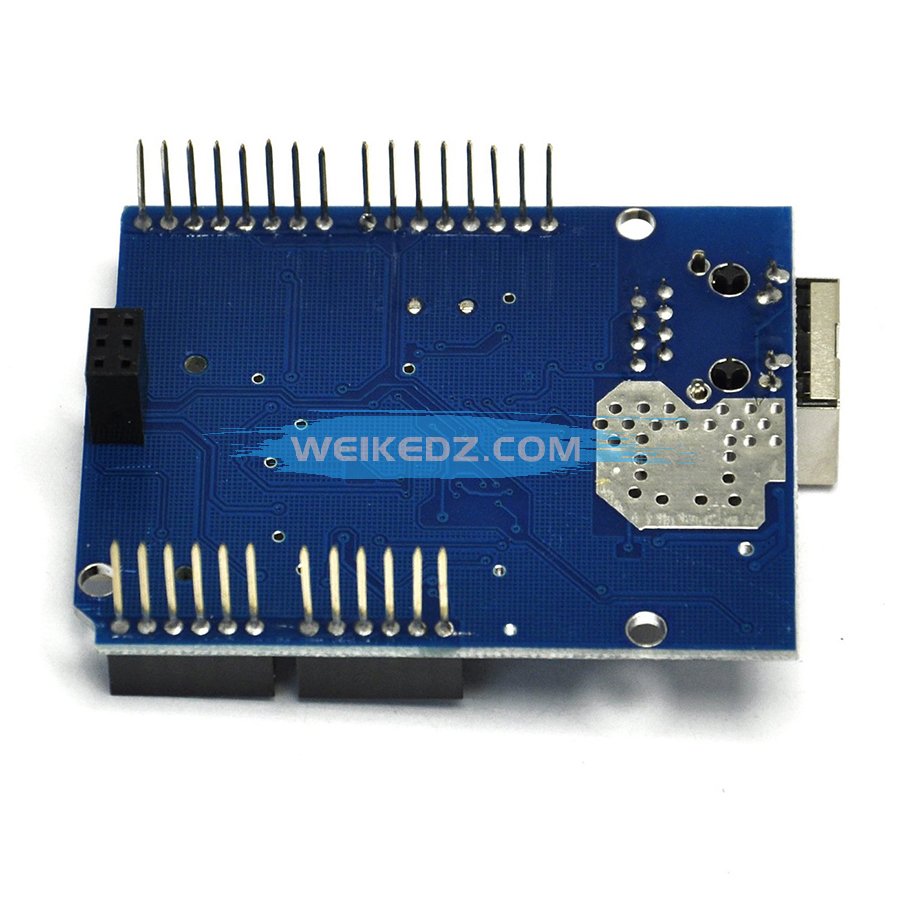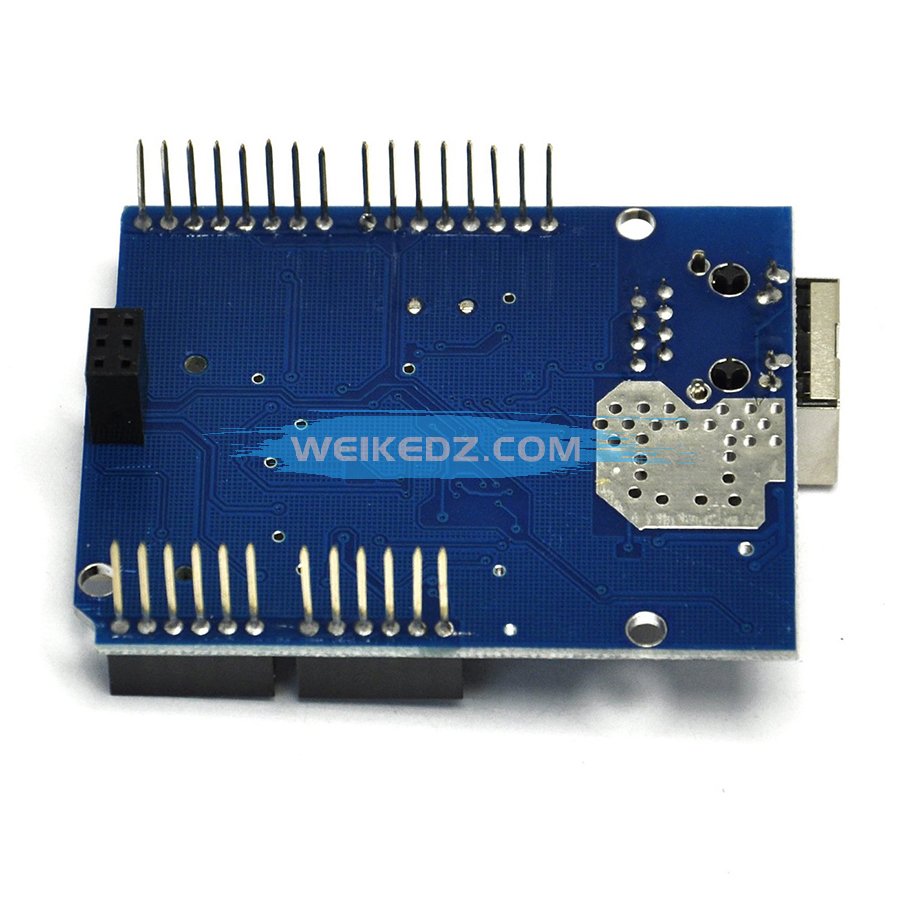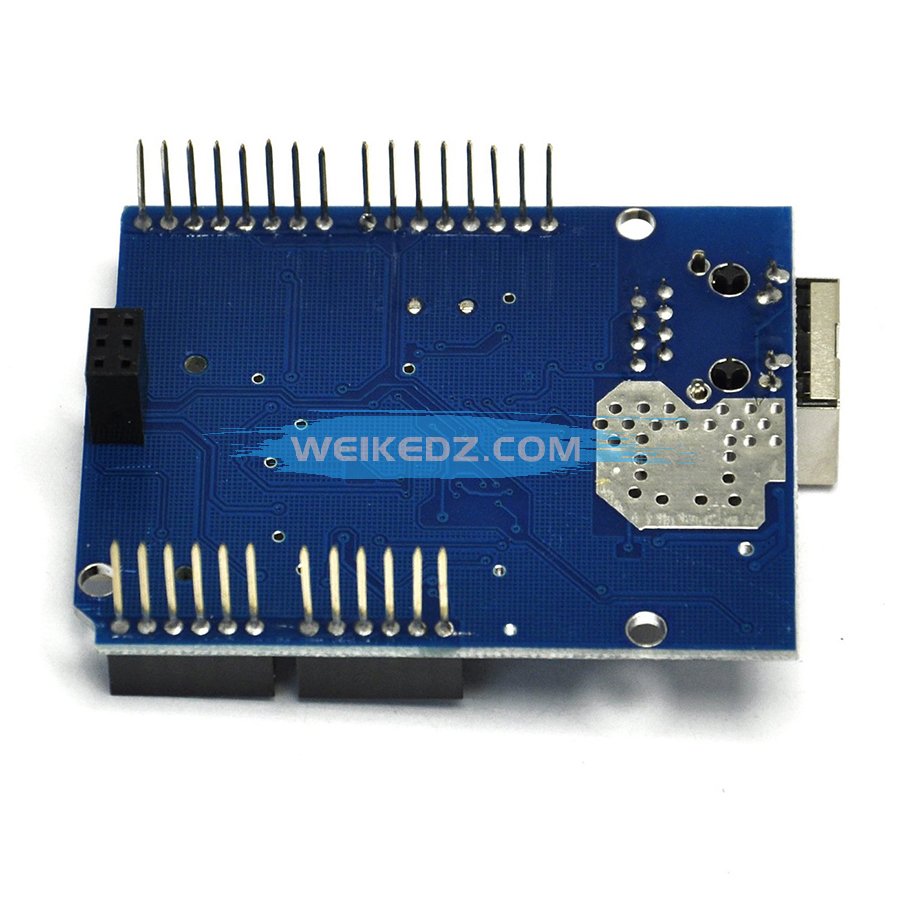


Ethernet W5100网络扩展模块,可以使Arduino成为简单的Web服务器或者通过网络控制读写Arduino的数字和模拟接口等网络应用。可直接使用IDE中的Ethernet库文件便可实现一个简单Web服务器。
同时该版本的支持mini SD卡(TF卡)读写,功能强悍,不容错过!
该扩展板采用了可堆叠的设计,可直接插到Arduino上,同时我们的其他扩展板也可以插上去。
IDE中的实验代码:
/*
* Web Server
*
* A simple web server that shows the value of the analog input pins.
*/
#include
byte mac[] = { 0xDE, 0xAD, 0xBE, 0xEF, 0xFE, 0xED };
byte ip[] = { 192, 168, 0, 15 };
Server server(80);
void setup()
{
Ethernet.begin(mac, ip);
server.begin();
}
void loop()
{
Client client = server.available();
if (client) {
// an http request ends with a blank line
boolean current_line_is_blank = true;
while (client.connected()) {
if (client.available()) {
char c = client.read();
// if we've gotten to the end of the line (received a newline
// character) and the line is blank, the http request has ended,
// so we can send a reply
if (c == '\n' && current_line_is_blank) {
// send a standard http response header
client.println("HTTP/1.1 200 OK");
client.println("Content-Type: text/html");
client.println();
// output the value of each analog input pin
client.print("welcome to tinyos");
client.println("
");
client.print("//*************************************");
client.println("
");
client.print(www.tinyos.net.cn);
client.println("
");
client.print("//*************************************");
client.println("
");
for (int i = 0; i < 6; i++) {
client.print("analog input ");
client.print(i);
client.print(" is ");
client.print(analogRead(i));
client.println("
");
}
break;
}
if (c == '\n') {
// we're starting a new line
current_line_is_blank = true;
} else if (c != '\r') {
// we've gotten a character on the current line
current_line_is_blank = false;
}
}
}
client.stop();
}
}